The holiday season is here! With Christmas and New Year being just around the corner, brings not only joy and celebrations but also opportunities to revamp your website with festive graphics. Whether you’re a small business owner, a marketer or a creative professional, stunning visuals can boost engagement and leave a lasting impression on your audience. Here’s a guide to the best tools and tips for creating holiday-themed graphics that captivate.
Why Holiday Graphics Matter
During the Christmas and New Year seasons, people are drawn to festive visuals that evoke joy and celebration. Adding themed banners, website headers and social media posts can:
1. Enhance Brand Appeal: Festive graphics make your website look fresh and in sync with the season.
2. Boost Engagement: Eye-catching visuals grab attention and encourage users to interact with your content.
3. Promote Sales and Offers: Highlighting special discounts or events with festive graphics can increase conversions.

Top Tools for Holiday Graphic Design
1. Canva
One of the most beginner-friendly tools, Canva offers a vast library of free pre-designed holiday templates.
- Features: Drag-and-drop functionality, festive stickers and ready-made designs for banners and social media posts.
- Best For: Small businesses and individuals.

credits canva
2. Adobe Express (Formerly Spark)
A lightweight yet powerful tool, Adobe Express enables users to create professional-quality graphics.
- Features: Animation options, customisable templates and branding tools.
- Best For: Professional-quality social media and website designs.

credits Adobe
3. Figma
Figma is a collaborative tool ideal for teams working on website graphics.
- Features: Real-time collaboration, vector editing and a plugin library.
- Best For: Teams designing holiday mockups and banners.
credits Figma
4. Freepik
Freepik offers thousands of free and premium holiday-themed resources.
- Features: Icons, patterns, illustrations and templates for Christmas and New Year.
- Best For: Downloading customizable design elements.
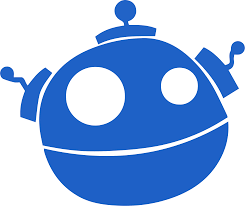
credits Freepik
5. Crello (Now VistaCreate)
Crello is a versatile tool packed with festive templates and animation options.
- Features: Templates for ads, videos and Instagram stories.
- Best For: Creating dynamic holiday content.
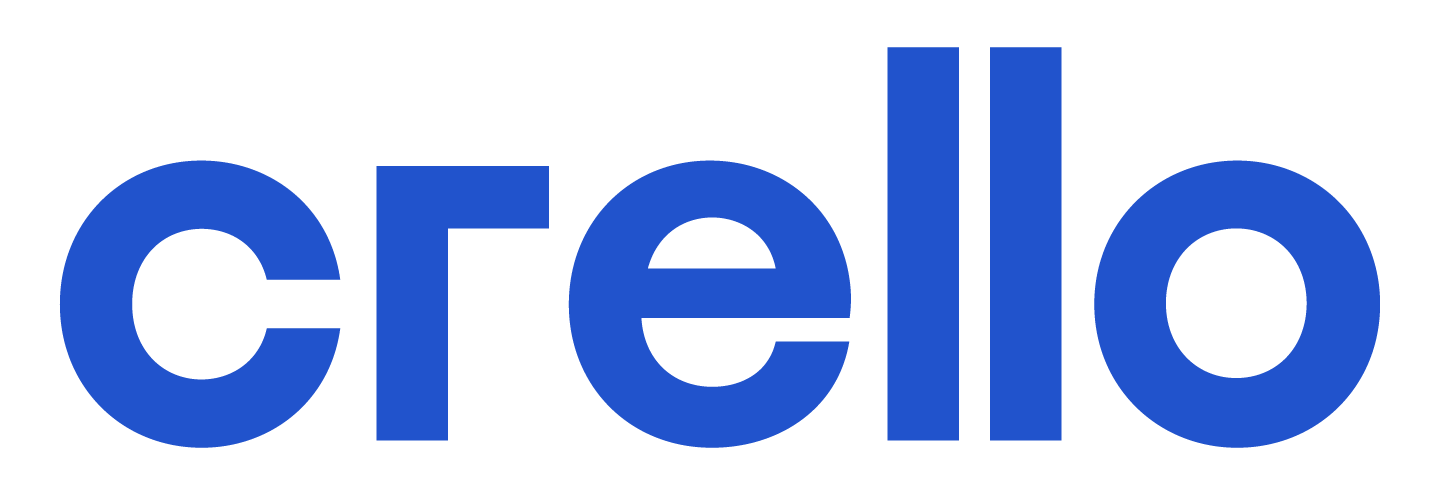
credits crello
6. Easil
Easil combines simplicity with advanced design features tailored for marketers.
- Features: Drag-and-drop design, layered editing and extensive festive elements.
- Best For: Marketing campaigns and event promotions.

credits easil
7. Piktochart
Piktochart specialises in creating infographics, ideal for summarizing holiday offers.
- Features: Templates for holiday-themed infographics and posters.
- Best For: Informational content with a festive touch.

credits Piktochart
Tips for Designing Holiday Graphics
1. Use Festive Colors: Stick to traditional holiday colors like Red, Green, Gold and White to set the mood.
2. Add Icons and Patterns: Snowflakes, Christmas Trees, Gift boxes and Fireworks are perfect for the season.
3. Keep it Clean: Avoid overcrowding your designs. Simple yet festive graphics work best.
4. Incorporate Holiday Fonts: Fonts like “Snowy Christmas” or “Santa Claus” can elevate the festive feel.
5. Optimize for Devices: Ensure your graphics look great on desktops, mobiles and tablets.
Conclusion
Creating holiday graphics doesn’t have to be stressful or time-consuming. With the right tools and a bit of creativity, you can design stunning visuals that bring festive cheer to your website and social media. Whether you’re promoting special offers, engaging your audience or just spreading joy, these tools will help you stand out this season. So, get creative, have fun and let your holiday spirit shine through your designs!
FAQs
Q1: Can I create professional graphics with free tools?
Absolutely! Tools like Canva and Freepik offer free resources and templates that can produce professional-quality results.
Q2: How do I make my website graphics more engaging?
Use animations, bright colors and festive icons. Ensure your designs align with your brand communicating a festival time and are optimised for fast loading.
Q3: Which tool is best for beginners?
Canva is an excellent choice for beginners due to its user-friendly interface and extensive library of templates.


